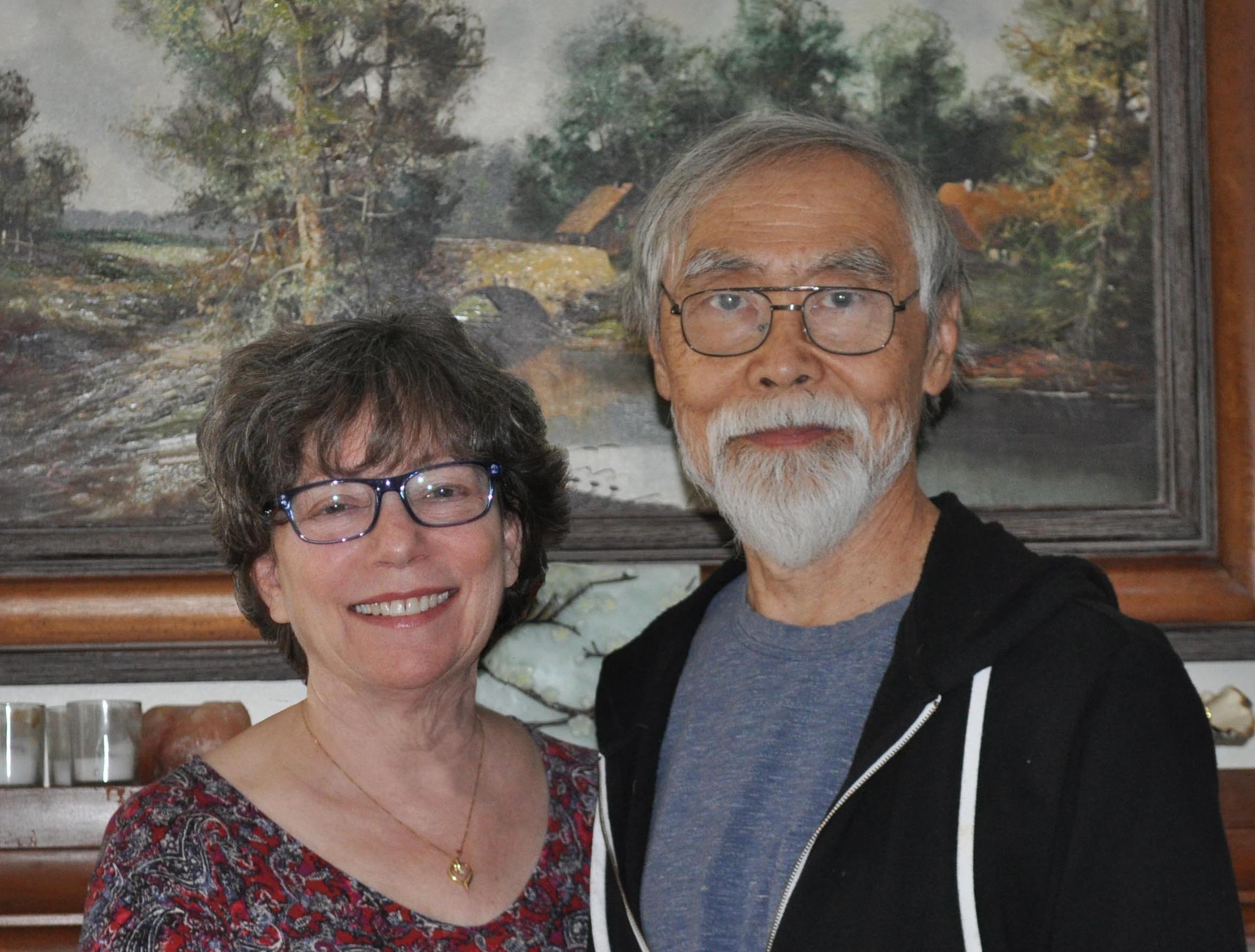- Before you click on anything check the "from" email address. Don't just look at the name, actually hoover over the email address or click on it to see the whole email address (for example, account@acompany.net). The actual email address may be similar but won't be the real address of the company.
- If it's from a company you do business with and you want to check it out, don't use the phone number or link in the email. Go directly to the company website using a browser, type in the url yourself and log in that way.
- Only provide personal and financial information if you typed in the web address yourself and you see evidence that the site is secure, like a URL that begins https (the "s" stands for secure). (Unfortunately, no indicator is foolproof; some phishers have forged security icons.)
The FTC (Federal Trade Commission) has more info on phishing and says:
When internet fraudsters impersonate a business to trick you into giving out your personal information, it’s called phishing. Don't reply to email, text, or pop-up messages that ask for your personal or financial information. Don’t click on links within them either – even if the message seems to be from an organization you trust. It isn’t. Legitimate businesses don’t ask you to send sensitive information through insecure channels.
You can report scam emails by forwarding them to spam@uce.gov — and to the company, bank, or organization impersonated in the email. The FTC says, "Your report is most effective when you include the full email header, but most email programs hide this information. To find out how to include it, type the name of your email service with 'full email header' into your favorite search engine."
UPDATE: Client and friend Jen Beebe reminded me that we should also not "unsubscribe" to junk email. It doesn't work and then the spammer will know the email address is a good one and you'll be inundated with even more junk. Plus the link to unsubscribe may lead to something that can attack your computer. Thanks Jen!
Be safe!
________________________________
This is the first of a new series of articles called "You Asked," covering questions we get all the time from clients, friends, and family. If you have a question, send it in! We really do want to know because we structure our business based on what you want and need. You'll be helping us, and a lot of other people too.
All our best to you and yours!
-Robin