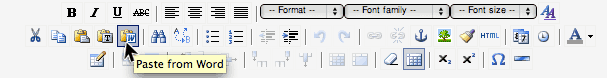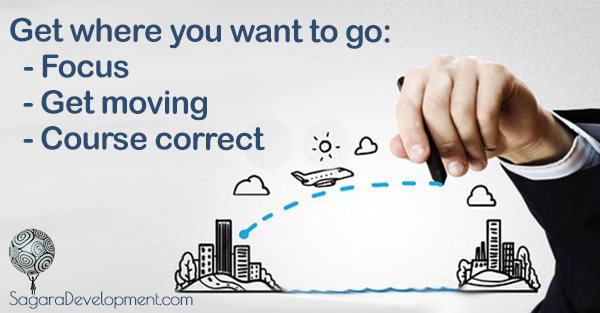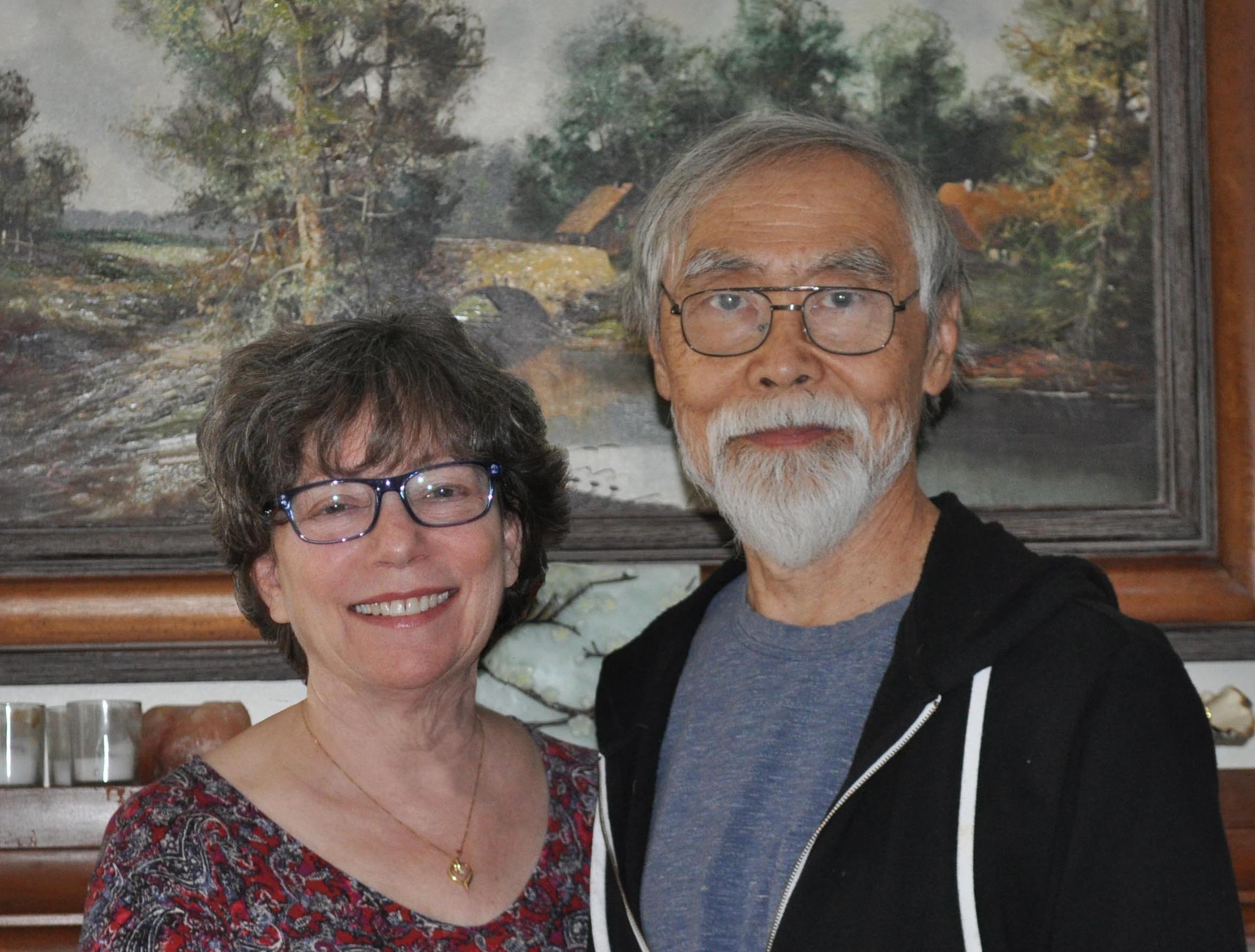Or, Why Online Text Looks Weird:
Lately I've noticed a lot of oddly-formatted text online and on websites. It's too big, a strange color, a different font, or it sticks out in some way. I notice it because I visually trip over it. It doesn't seem to fit with whatever else I'm seeing. That's when I know that the person updating the site has forgotten (or didn't know) the Copy/Paste Golden Rule.
Why is this important? Because you want the viewer to feel at ease and focus on the content of your website or social media. When they encounter oddities or strangely-formatted text it's distracting and a little (to a lot) stressful. Really. Have you noticed that when a website is difficult to navigate, or keeps pulling your focus away from what you're looking for, you feel a little stressed or frustrated? That little bit of stress can make you (and your viewers) disappear faster than a wet cat.
How do you avoid that happening? When you work online updating your website and social media you can do one of two things: You can type directly into the online system, or, write first in software like Word or Pages, and then copy/paste it.
When you copy/paste directly from software the text you paste may initially look OK, but you’ve also copied and pasted some unseen code that will likely make it look strange. It can happen immediately or later. You may not see it at all in the browser you're using and it may look awful in another browser.
These days most online systems and websites have a nifty button to allow you to safely paste directly from software. It’s often called the “Paste as Plain Text" button. The button may have a "W" on it to indicate it's a "Paste From Word" button. It may have a "T" on it for "text."
If there is no "Paste as plain text" button, you can use a piece of software called a text editor that will strip any hidden code from your text. Paste your text into a text editor, then copy/paste from the text editor into the online system. Yes, it’s an extra step and a pain but trust me on this one, you’ll thank me later. I use Text Wrangler for my text editor (I'm on a Mac). If you’re on a PC you can use Windows Notepad or TextPad. First check your own computer, you may already have one.
Let me know if you have questions or need help with this. Our tutoring and support is very cost-effective and will save your money AND sanity in the long run.
As always, all our best to you and yours!