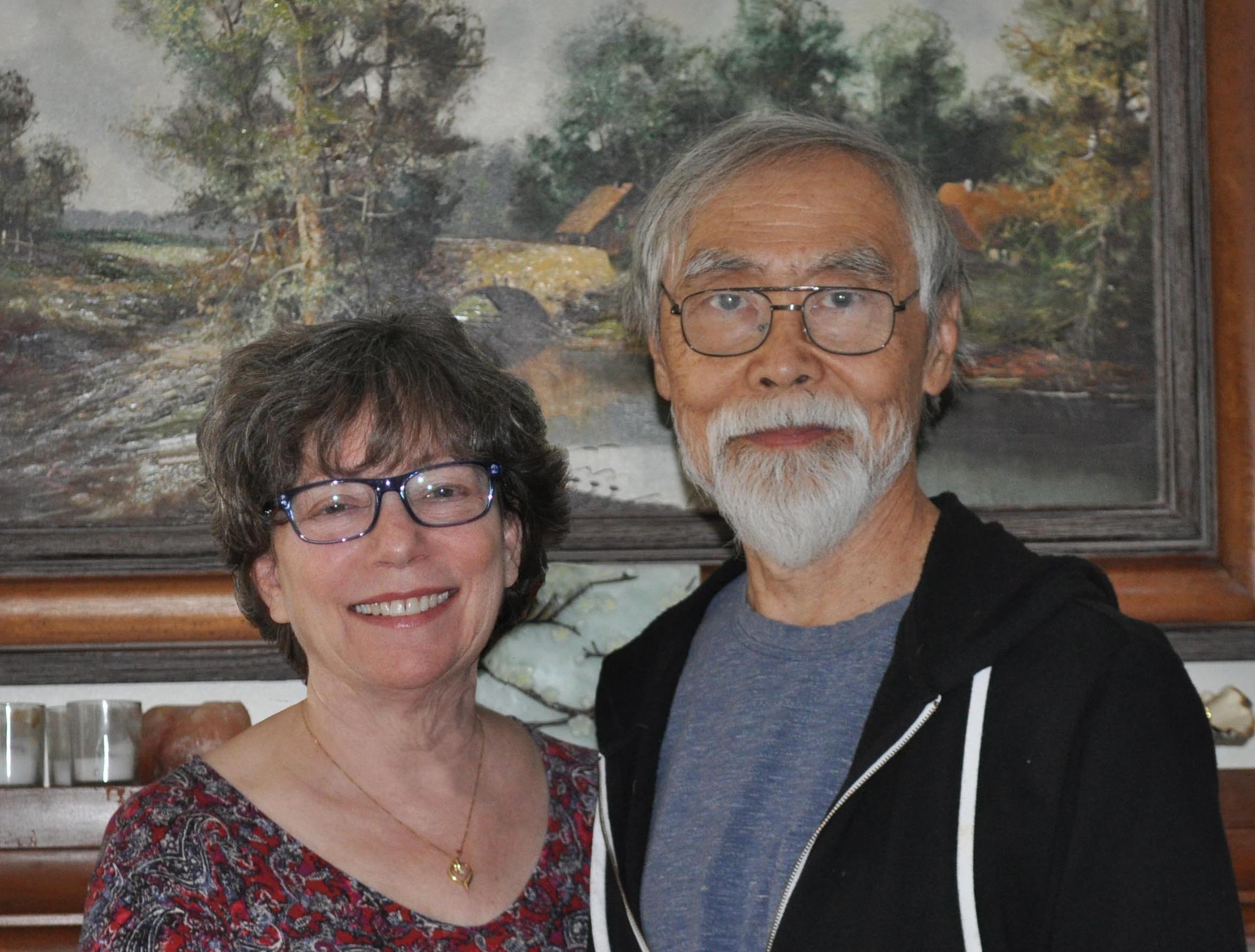I get dozens of questions weekly about "how to" do this or that on a computer or online, and I love it when I get compliments on my communication skills by people who express frustration with the other tech support people they contact for help. I thank them for the compliment and often say, "Well, I'm a geek with social skills." It's meant to be humorous and to ease their frustration a bit and also acknowledge that trying to communicate with tech support can be very challenging. It seems like they speak a different language, and in reality they do. Their world has a different vocabulary and concepts than ours.
Being a support person myself, I've been on both ends of the conundrum. You may not understand what tech support is telling you, and they often don't understand you either.
Here are some tips to that will help you smooth out the tech support communication process:
- Be prepared before calling.
Write it down. When did the issue begin? What were you doing? Has it happened before? Did anything else happen at the same time?
What have you done so far to try and fix it?
Know your computer operating system version and software versions: "I'm on a Mac running Mavericks." "I'm on a PC with Windows 8 and Word 2011." "I'm using a current version of Safari to view your website..." - Try Google to find answers and/or clarify your thoughts.
Surprisingly, I often find great answers from a Google search. Even if you don't find an answer, it will help you clarify the issue and get a better result if do call tech support. - Speak clearly and slowly.
Please remember that you’re speaking with a skilled individual (not a five year old). - Give specifics.
They can’t read your mind. Saying, “That thing on my screen is broken” won’t help them understand what you mean. Dig deeper and use complete sentences with specific references: “When I click the icon to start Word, I get an error message that says ‘File not found.’” - Use THEIR terminology, not yours.
That means figuring out what the darned thing is really called. It’s not “a picture of a W,” it’s an “icon to start Word.” Again, Google can help you here. Do some searching and you'll probably find the terminology you need to describe what you're talking about. - Repeat back/summarize what they tell you to make sure you understand.
“So, you are telling me that…” - Be nice. Don’t yell.
It’s not their fault, they are trying to help you, and if you’re frustrated take some responsibility and communicate better. Very often when you do better, they will too. - Ask for a senior tech or supervisor if you're just not getting anywhere.
First line tech support people often have general knowledge of common issues, but their knowledge only goes so far. Sometimes, despite their best efforts, the person you are speaking with simply won't be able help you or can't communicate clearly enough for you to understand. It's OK to ask to speak to a senior tech or supervisor. - Document the conversation.
Write down the person’s name. Is there a support ticket number? If you're doing an online chat, keep a copy (copy/paste) so you have their information for later use. - Thank them for trying to help you.
Most tech support people really do care and want to help. They are doing their best. Acknowledge their efforts and thank them for their time.
Use these tips for a better result when you ask support for help. For example, I recently spent many days communicating with support for a website company. Their online system was having issues, and in the end it caused me days of extra work. I helped them by providing detailed documentation of the issues, which made their job of trying to fix it a lot easier. Then, several of their employees offered to help me with my extra work on their days off! :-DI'm just sayin'.