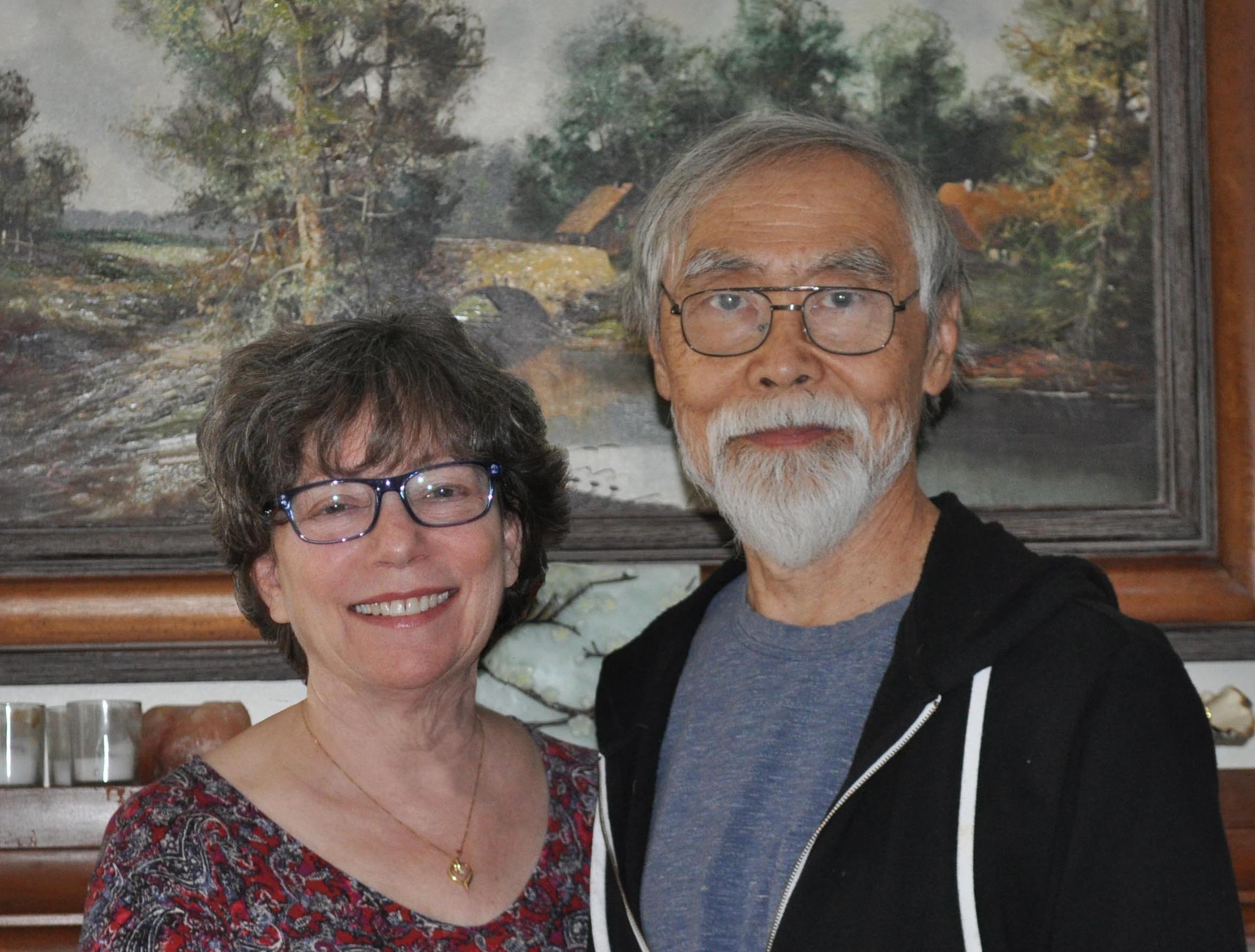“I love researching software and online platform solutions for my business” said no one, ever.
That said, I do spend a fair amount of time researching software and online systems for us and clients and realized that YOU might be interested in our solutions for your own business. Ya know, so you don’t have to spend all YOUR time researching. So, here it is, I hope it's helpful.
Bookkeeping:
Bookkeeping is the task I love the least. Seriously. But I LOVE Xero.com. It's saving me several hours per month in time over the old systems we’ve used. It is SO worth the monthly fee.
Xero can do everything we need, and it's easy to understand and set up. I can keep track of multiple bank accounts; generate estimates and then convert them to invoices; track inventory and client/business expenses; automatically reconcile the bank accounts; generate cash flow and other reports; enter bills to be paid; track time and attendance for employees and pay them; prepare W2s and 1099s, and export them all to tax software. They even have mobile apps for when I'm on the run and need to enter something.
Organization and To-Do Lists:
I use Evernote to keep track of clients and their to-do lists, and share notes/images/files. Evernote is a gem, it's secure, free or very low cost and it does everything I need.
Each client (and our company) has a Notebook, and each notebook contains notes and info for projects and to-do lists. Evernote syncs across computers which is very handy. I can update and edit the info from any device we use for business (and we use seven) and immediately see it on the other devices.
Email:
These days many of our clients just have a Gmail account. You know, like, MarysArt@gmail.com. It’s free and easy to use and you can set up your gmail account on your computer or check in online. However, if you want to present a more professional face to the world, I do recommend that you have a yourname@yourdomainame.com email account. For example Mary@MarysArt.com.
Yes, it costs something to have email via your domain name, but IMHO (In My Humble Opinion) it’s totally worth it. Get an IMAP (not a POP3) account through your domain name provider (we use Godaddy mostly) and you can sync email across all your devices.
Websites:
Our website has been a Squarespace website for years and years and we’ve set up dozens for clients. Yeah, we’ve tried other platforms but Squarespace is the best we’ve found. They are an awesome and ethical company. You can start with a simple inexpensive brochure website and grow into a complex e-commerce website later. Their support is stellar, and the websites are responsive and mobile-friendly with extensive customization capabilities, integrated and supported modules, and much more.
Many of our clients want to learn to maintain (or at least edit) their websites so we give lessons also.
Documents:
Microsoft Office is what we use the most, along with Apple's iWork suite.
To create, edit and share PDF files, we use Adobe Acrobat Pro via an Adobe Creative Cloud subscription.
Image Wrangling and Graphic Design:
Again, for us it's cost-effective to have a subscription to Adobe software: Choose from one or all of Photoshop, Illustrator, InDesign, Lightroom, Dreamweaver, Muse, Acrobat, Bridge, and many more.
For quick image resizing to use on websites and for tutoring clients I use free Skitch. It's really easy and fast for grabbing and annotating screen shots from the web, sharing them, and lots more.
For powerful image wrangling without a monthly fee you can purchase Photoshop Elements and it has many of the same features as Photoshop at a fraction of the cost.
But before you buy, check the software on your computer. You may have something you can use, like iPhoto. I don't think you should spend money when you already have software that will do the job. When you grow out of it later, great, move on up to something else.
Backups - Two is Better Than One:
We learned the hard way to have more than one backup system. A few years ago the backup drive crashed, taking with it a lot of files that were not on any computer (any more). Lesson learned.
Now we have two backup systems: External hard drives with Time Machine on the Macs is backup number one. Check your PC as Windows may ask you if you want to use your new external drive for backup. Backup system number two is online secure, encrypted cloud storage via Backblaze which backs up all our computers to one safe place that can be accessed from just about anywhere. It's come in very handy when we're traveling and a client has an emergency and we need to access their files.
Contact us if you have questions or need some help with any of this.
As always, all our best to you and yours,