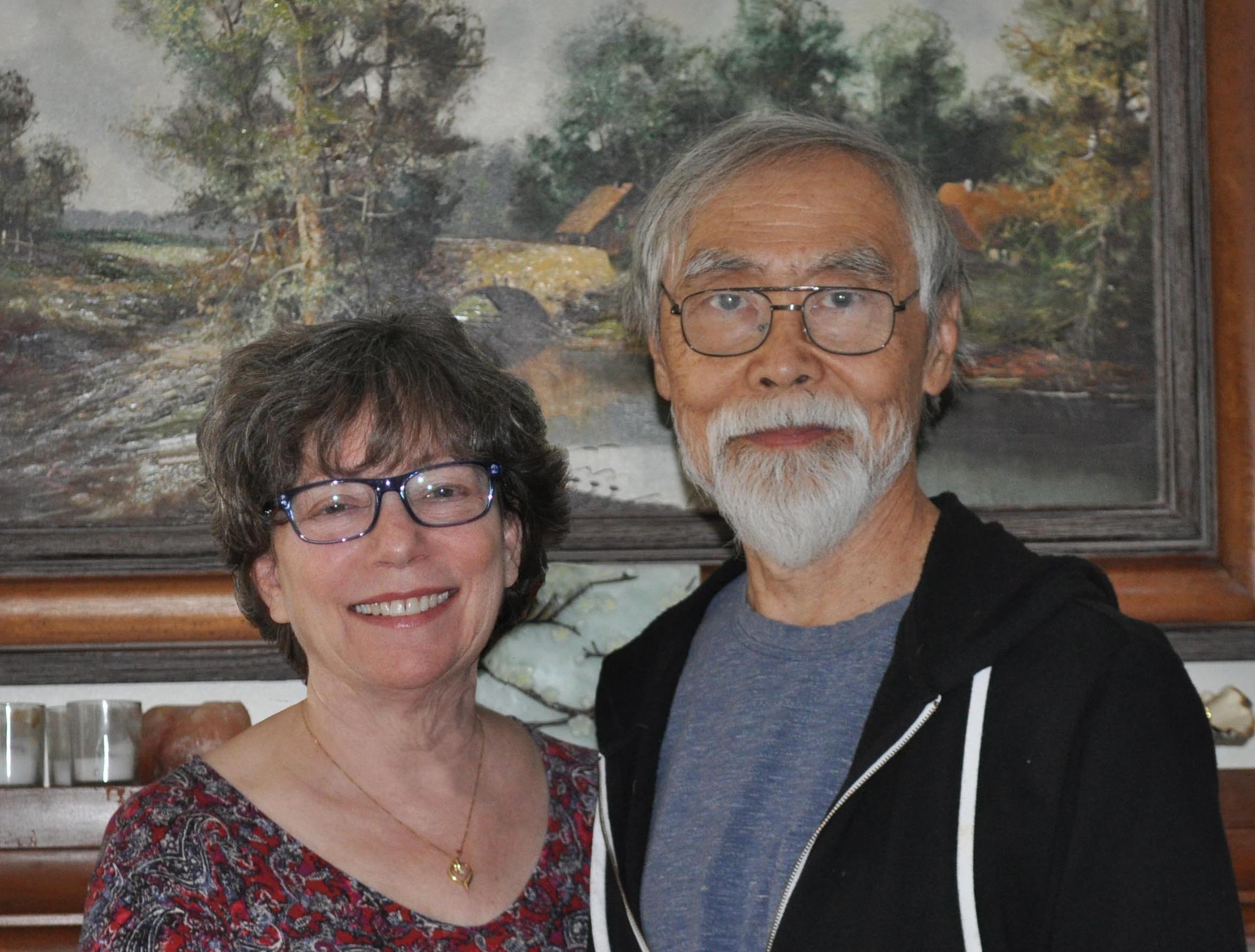Your website is the core of you online marketing. It supports your other marketing efforts, and vice-versa. A lone website with no other marketing support won't be very effective, if at all.
If you are just starting out in your business and getting your first website, you have a great opportunity here to do a lot of things right that most people get wrong in the beginning.
If you have a website and want to improve on what you have, pull up your site and refer to it as you read this. Where are you weak? Focus on improving those things.
If you are well established with your business and "have it all covered," realize that all this marketing stuff changes almost daily. If your website isn't updated to stay compliant with current Internet and SEO standards, you can be penalized for following old standards. For example, Google now penalizes websites that are not mobile-friendly. That's why we use Squarespace to build websites. Every new website has automatic mobile versions included (along with a lot of other great features to make your life easier).
Start here, and let me know if you want another pair of eyes to review your website or if you need help with a new website or bringing the one you have up to speed.
Is your website easy to use? For the VIEWER.
Think about how you sometimes go to a website and there are all kinds of things to trip over, that slow you down, confuse you, and make it a trial just to find what you're looking for. Don't do that to your clients and collectors. Seriously.
Is your website readable?
Maybe you can read your website easily, but can others who are older or who don't have perfect vision read it easily? Yes, viewers can adjust the size of websites they view but many people don't know how to do that. Make it easy for people to love you, don't use teeny tiny fonts and graphics.
Is your website organized so people can get to the info they want, fast?
It takes time to work out a structure for your site that will make it easy for people to find what they need. Take the time, it's worth it. Once people get mired in a maze of click here, click there, and don't know where they are you'll lose them waaaayyy before they take out their wallet or contact you.
Is your website pleasant to look at and use?
Do you have enjoyable graphics and colors that support your art/products/services, interesting well-written copy, and pages short enough so they don't have to scroll for days?
Is your website set up so that viewers want to move forward and buy or inquire?
Your website should help move the viewer through the info and to the point where they contact you or buy something.
Is your website SEO-friendly?
There's a lot that can be built into your site to make it friendly to search engines. After that, there are lots of things that can be done by a competent "white hat" SEO specialist to keep you up there in the search engine results. Good SEO is an ongoing process, NOT a do-it-once-and-forget-about-it thing.
Is your website updated regularly to keep it fresh?
Stale and outdated content makes you look unprofessional or even out of business. Keep it updated, at least four times a year. Plus, the search engines will like you much better for it.
Is your website consistent with your marketing identity?
Your "brand" is how people perceive you. Ideally, they look at your colors, logo, design style for your marketing materials and know who you are even before they see your name or work. Start with a consistent color scheme, fonts and layout style. Develop graphics that are uniquely yours. Use your identity on your website, business cards, brochures, postcards, PowerPoint presentations, all kinds of presentations, banners, posters, everything.
Is your website coordinating with your social media efforts?
Is your website helping people find you on social media sites like Facebook, Twitter, LinkedIn, and Instagram? Are your social media efforts bringing people to your website?
Is your website making your work, artwork, products/services look stellar?
This one drives me nuts. People spend good money on a website, or hours of their own time, and then use crappy images of their work. Why? I wish I knew. That image may be the only time a customer sees your products or services before they buy. If you can't take professional-quality photos, pay a pro to do it. Your business is worth it.
Is your website set up to load quickly?
Some websites are so heavy with large image files and junk that it takes a l-o-n-g time for everything to load onto the screen. Ugh! Images for a website are different (and much smaller) than images used for print. Learn the difference or get help. Plus, big fat high resolution images are prime candidates for theft.
Is your website making you look professional?
Your website should look professional not just to you but for your VIEWERS who could be just about anyone: potential customers, reviewers, the press/media, galleries, retail stores, grant-givers, venture capitalists, the President (could happen!) Check your website stats to find out which pages attract and hold people there, that's great info to know about how you're coming across.
We support creatives with advice on DIY, website updates, and new websites plus social media setup/fine-tuning, database setup, inventory setup, email newsletter setup/templates, and just about everything you need in your creative business.
Let me know if we can hand-craft some business support just for you!