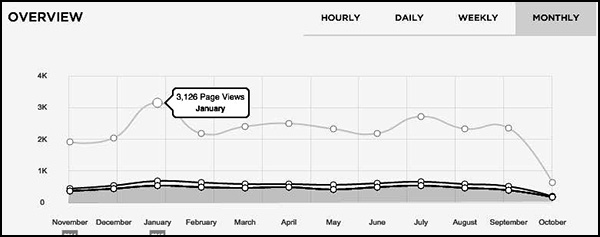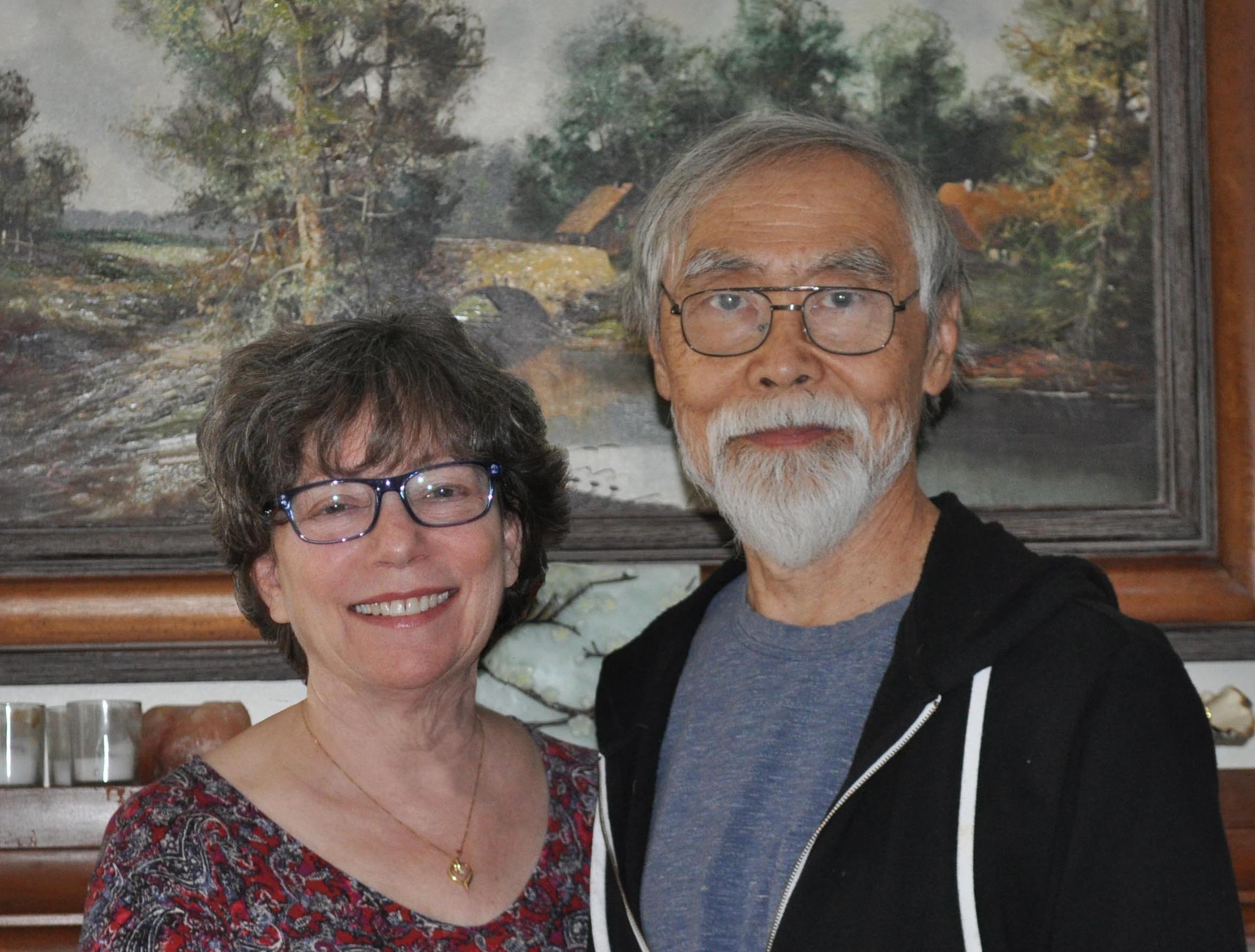Notice that I did not say "metrics" or "analytics" in the title. That IS what I'm talking about, but whenever I say those words people glaze over and exit faster than a wet cat. So don't you go running off just yet! Stay with me here.
Once you see how easy it is to view this kind of info, you'll be amazed at how helpful it is. You will be much better prepared to make good decisions about your online marketing which includes your website.
The info is called analytics, sometimes "metrics" or "stats" and they consist of information you can use to understand and optimize your website, email campaigns, and social media. It's the science of the measurement, collection, analysis and reporting of data.
Most websites and online systems will do all the heavy lifting for you and will assemble the info into graphs and charts, you only have to remember to LOOK at it.
Here's what I suggest you do:
Set a reminder on your calendar for no less than once every three months. Set aside 30 minutes (or ask me or your webmaster/support person to do this for you and send you a report).
Log into your website and social media accounts.
Go to the place where they show you the analytics, metrics, insights, reports (or whatever).
Spend a few minutes reviewing the info. You'll be surprised, I promise.
Now, was that really so hard?
Want to see specific examples of what we use? Read on!
All of this type of info is widely available. What's covered here are the basics to get you started. You don't have to become an expert, but you should be able to find out if all your time and money is paying off, and if it isn't, why.
Websites / Squarespace
As with most website analytics, you can review an overview of activity, get info on popular content, see who is referring to your website, learn what search engines and words people use to find your website, what they are searching for once they are on your website, and much more.
Look at the overview graphic below. Did you do a big email campaign, a live event, a mailing, or some type of marketing in January? And now you see a big spike in views. Good! Whatever you did, it was effective. Do more of that! Did you do some marketing in October? Uh oh, something went wrong. It didn't work very well if you meant to drive people to your website. That's okay, now you know what IS working, so you can do more of it!
There is more detailed info if you want to look. It's important to know what website content is popular (see the graphic below). Did you do an email campaign and send people to a specific page? Check the info for that day, and see how it worked.
Email Broadcasting / Newsletters
"Is my mailing list growing?" It's THE most common question we get, but there is so much more to effective email campaigns than just growing your list. When you use an email broadcasting system, you can easily see your list growth over time and WHEN it grows. You can see who is opening your newsletters, unsubscribing, clicking through to your website, and how many emails bounced or were undeliverable due to a bad address (or a full mailbox). You can even see if people are clicking through to your social media pages.
Social Media / Facebook
On your business page click Insights (top of page), and you'll be taken to a page of all kinds of info to help you see how effective your page is along with info on how effective each individual post is.
Individual posts will show you how many people you reached with that post, and you can read and reply to comments below each post.
While personal pages (you have "Friends") don't have the in-depth info of a business page (you have "Likes"), there is still a lot of info you can review. Go to the View Activity Log button (upper right) for lots of helpful info. You can see a list of your posts, see who has tagged you in a post, review your Friends list, and much more.
The info in this post is to get you started. You don't have to become a website, email, and social media expert, but you should know some things about how YOUR website, email campaigns, and social media are performing. Like I said, no less than quarterly, for 30 minutes. You can thank me later!